The working world is changing. The Office for National Statistics shows the number of self-employed people in the UK has rocketed from 3.3 million in 2001 to 4.8 million in 2017. Meanwhile, a recent US survey suggested that the majority of U.S. workers will be freelancing by 2027.
It makes sense, then, for business owners and managers in every industry to learn how to collaborate effectively with a range of remote working freelancers.
As a digital native, I’ve gained a lot of experience working with freelancers over the last five years, and I’ve put this experience into creating my own agency, which thrives on successful collaboration.
Digital marketing is fast-paced and requires the right people to turn the right cogs during a marketing campaign. To make a great digital marketing campaign, you need to make use of content, development, design and social media, and all of these elements require collaboration.
Freelancers work quickly because they aren't held back by larger company decisions. But with such a demand for skilled freelancers in areas such as digital marketing, and a saturation of companies offering the same skills, freelancers need to act quickly, be adaptable and be able to connect and collaborate with new teams on every new project.

With numbers of freelancers on the rise, business owners and team leaders may need to learn and adapt to a new way of outsourcing.
As a business owner or team leader, you need to be able to choose freelancers who can adapt and collaborate with ease. However, there are a number of ways you can create the right environment to make collaboration a positive experience for everyone involved.
This applies to freelancers collaborating with one another, but also those collaborating with in-house teams. It's so important for freelancers to work well together; they help each other, speed up the process, and each give a unique offering during the process.
Here are my five top tips to help your freelancers collaborate effectively on projects;
1. Set clear terms of work
Ensure you outline working terms such as budgets, time-frames and how you wish to receive and task work. Freelancers are creative, but they can’t read minds. Giving them a clear set of guidelines helps them make decisions and gives them something to work towards. If they don’t have the tools they need to complete the task, then the overall performance of the project will suffer.
It's easy for projects to overrun, and time frames and budgets to be extended, so I always suggest a quick call at the beginning of a brief to make sure the freelancer is happy with the payment arrangement and time to deliver the project. This line of communication will save you any unexpected bills or anxiety about delivery dates.
2. Make introductions
Make sure the relevant introductions are done between freelancers, and that introductions are made at the right stages of the project brief.
At certain stages of a project, you may have a brain wave and realize you need something from another team member, or that your task requires a skill that falls outside your remit. If you don’t know who to turn to, even if you have the authority to ask other members, the project can frequently come to a halt.
Generally speaking, freelancers work quickly and like to deliver projects efficiently and on time. When introduced to each other in early stages of the project, the speed and productivity of the workflow can massively increase.
3. Tool up
Make good use of project management software, so freelancers can easily communicate with you and each other during a project.
Communication is key with projects, as is making sure that all project specifics are easily available for everyone to check and refer back to during the project. Using project management software like Asana and Slack will allow easy communication on projects for all members of your freelancing team.
The benefit of having a team collaborate on software like this is that you can easily see everyone's comments and replies, and if anything seems to be falling outside the project scope, you can step in with a reply. Below are two scenarios, one with software and one without:
Suzy is a social media consultant and is running a campaign for you, and during this campaign she needs some graphics to post on Facebook.
Scenario A (without software) - Suzy gets stuck on the project, and emails you (the client). This means you need to communicate with the designer, and then back to Suzy.
Scenario B (with software) - Suzy gets stuck on the project, and simply tasks the designer. Without you even knowing what’s happening, the project has progressed.
Multiply that scenario by around 1,000 times during a six-month project. By cutting yourself out of the loop in scenario B, you may well have eliminated around 20 hours of toing and froing.
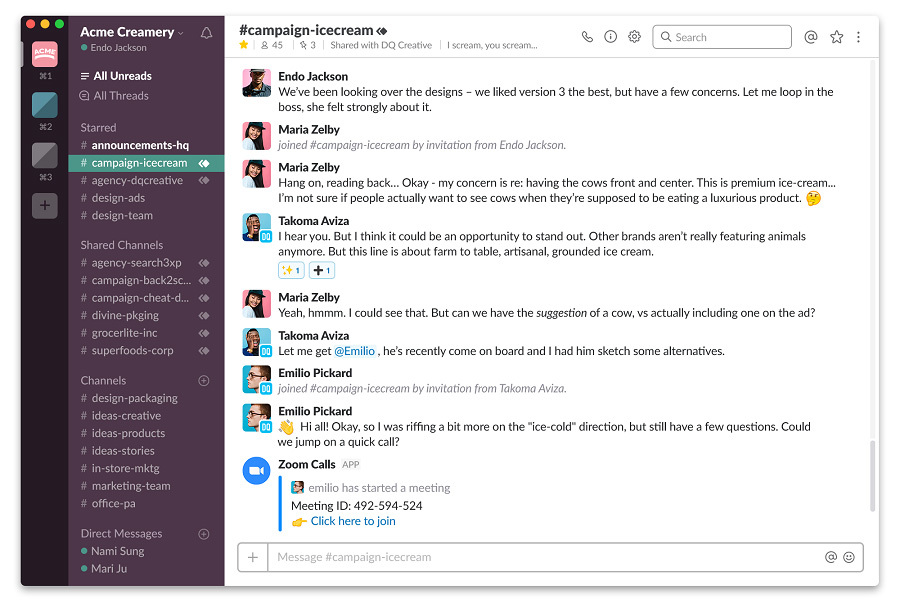
Using apps like Slack and Asana can help internal teams and freelancers communicate and collaborate effectively
4. Don't micromanage
Trust the specialist you hired and let them run with ideas following your initial guidelines.
Did you know that the more time you spend checking on someone's work, the more time you probably get charged for? Freelancers factor in the costs of completing the project, but usually not the time spent explaining their every move.
Working with a specialist requires trust and, without this, the whole project can break down. Imagine trying to do your job and constantly being suffocated with questions and worries. The reason you hired this person is because they know what needs to be done.
The best results I have had from my projects were when I let my freelancers be creative and take ownership of a project.
5. Provide clear briefs
Be specific with task details as this helps with productivity. It also helps multiple freelancers follow your ideas. Being vague in a project brief just causes confusion. Make sure you write your briefs with specific actions. This could include:
- Project aims
- Concerns
- Notes
- Budget
- Any logins or admin rights they need to access the project.
If you have a vision for what success looks like, or have at least discussed this at the start of the project, then everyone can follow this vision. Be detailed as you can with the information you provide and give the freelancer everything they need in the one brief.
About the Author
Warren Hill is founder of Dream Digital, a Brighton-based digital marketing agency. Specialising in search engine optimisation (SEO), conversion rate optimisation (CRO), and paid search, Dream Digital focuses on what matters to small business owners - generating sales and growing your business. Visit Dream’s SEO site clinic to find out how they could help your business.






These cookies are set by a range of social media services that we have added to the site to enable you to share our content with your friends and networks. They are capable of tracking your browser across other sites and building up a profile of your interests. This may impact the content and messages you see on other websites you visit.
If you do not allow these cookies you may not be able to use or see these sharing tools.