To draft an invoice, include a clear title, your business and client details, an itemised list of services or goods, costs (including VAT if applicable), a total amount due, and your payment terms. Adding an invoice number and date helps with tracking and ensures clarity for both parties.
Business owners often take it for granted that their invoices will be paid - and paid on time. Unfortunately, this isn’t always the case so it's important to include these key details to help ensure payment.
Why it’s important to get invoices right
Many business owners assume their invoices will be paid promptly, but that’s not always the case. A clear, well-structured invoice improves your chances of being paid on time, helps avoid disputes, and makes it easier to chase late payments if needed.
It’s not just about getting paid either. Invoices are legal documents and form an important part of your business records. Drafting them properly also helps with accounting, tax, and cash flow planning.
What to include when drafting an invoice
1. Start with the basics
Add a bold, central title at the top of the document: Invoice. Then, clearly display your business name, address, and contact number – usually in the top-right corner.
On the left, include your customer’s details. Make sure you’re invoicing the correct individual or company, especially if you may need to follow up or take enforcement action later.
Always double-check the spelling of company names and include any relevant reference numbers or purchase order (PO) numbers.
2. Add invoice details
Your invoice should include:
- The invoice number (e.g. FLEX-001)
- The invoice date
- The due date (based on your payment terms)
Invoice numbers help track payments and keep your records organised. Make sure your numbering is consistent – for example, FLEX-001, FLEX-002, etc.
3. Itemise your services or products
In the body of the invoice, list what you’re charging for, ideally in a simple table format. Include:
- A description of the service or product
- The unit cost (if relevant)
- Any expenses
- The subtotal
- VAT (if applicable)
- The total amount due
For example:
Item | Cost |
Provision of IT services from 11th August to 31st August at £200/day | £3,000 |
Subtotal | £3,000 |
VAT @ 20% | £600 |
Total | £3,600 |
If you’re VAT registered, make sure your VAT number appears on the invoice and that VAT is calculated accurately.
4. Set out your payment terms
At the bottom, clearly include your:
- Payment terms (e.g. “Payment due within 14 days”)
- VAT registration number (if relevant)
- Registered business name and address
This is essential for legal reasons and can help in the event of a dispute. You can also include:
- Accepted payment methods (e.g. bank transfer, PayPal)
- Any late payment charges or interest you’ll apply
- Instructions for what the customer should do if there’s a query
Common mistakes to avoid
When drafting invoices, try to avoid:
- Forgetting to include payment terms
- Omitting VAT or using the wrong rate
- Using inconsistent invoice numbers
- Misspelling the client’s name or business
- Leaving out your own contact information
Even small errors can delay payment or cause confusion.
Tools to help you draft invoices
If you’re creating invoices manually in Word or Excel, consider switching to invoicing software or apps like:
These tools help automate calculations, save templates, and keep records tidy.
Who needs to draft invoices?
Invoices aren’t just for big businesses. If you’re a:
- Freelancer
- Sole trader
- Small business owner
- Contractor
...you’ll likely need to create and send invoices regularly. The process is largely the same regardless of business size, though larger companies may have more formal purchase order or procurement systems in place.
Your common questions answered
Yes – just don’t include VAT or a VAT number. Your invoice should still contain all other relevant information.
If a customer doesn’t pay by the due date, follow up promptly. You may charge interest under the Late Payment of Commercial Debts Act.
No – but software can make the process easier and reduce errors. It also helps you track what’s been paid and what’s outstanding.
Do you have a question that you can't see? Check out our FAQ page.


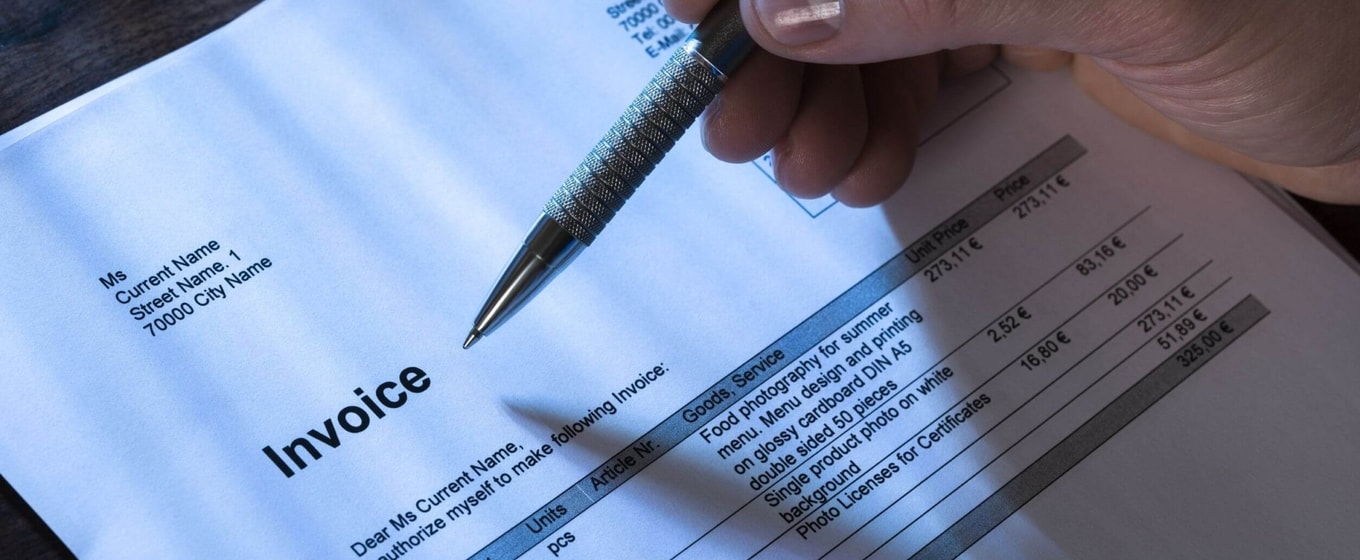





These cookies are set by a range of social media services that we have added to the site to enable you to share our content with your friends and networks. They are capable of tracking your browser across other sites and building up a profile of your interests. This may impact the content and messages you see on other websites you visit.
If you do not allow these cookies you may not be able to use or see these sharing tools.