PAYE means pay-as-you-earn and refers to the way in which businesses deduct income tax and National Insurance contributions directly from their employees' pay. There are several forms which a business needs to complete in order to operate PAYE.
When it comes to tax paperwork, the P45 and P60 are two of the most important PAYE forms – but they’re often confused. So, what is a P45 or P60, and which one do you need?
Here’s the difference:
- A P45 is a form you receive when you leave a job. It shows how much tax you’ve paid so far in that tax year.
- A P60 is issued at the end of the tax year if you're still working for an employer. It shows your total pay and tax for that job across the whole tax year.
Put simply, the P45 is for leavers, and the P60 is for those still in employment at the end of the tax year.
We’ll also cover the P11D, a form that reports any job-related benefits your employees receive, such as company cars or private healthcare. Below, we break down all three forms – so you know what they’re for, when they’re issued, and why they matter.
What is a P45 form?
A P45 is a form you receive when you leave a job, showing your earnings and tax paid so far that tax year.
More specifically, it shows:
- Your total earnings so far in the tax year
- How much income tax has been deducted
- Your National Insurance contributions
- Your tax code
It comes in four parts:
- Part 1 is sent to HMRC
- Part 1A is for you to keep
- Parts 2 and 3 go to your new employer or Jobcentre Plus
Employers are legally required to issue a P45 when someone leaves their role. If you're changing jobs, your new employer will use it to apply the correct tax code. Without it, you could be put on an emergency tax code and pay too much tax.
If you're self-employed or completing a self-assessment, your P45 helps show what income you've already earned and what tax you’ve paid.
What if you don’t have a P45?
If it’s your first job or you're taking on a second job, you won't have a P45 yet. In that case, your new employer will ask you to complete a starter checklist, which replaced the old P46 form. This helps them assign the correct tax code.
Handling missing or outdated P45s
If an employee doesn’t have a P45 when starting a new job, the starter checklist helps assign the correct tax code. Employers should keep records and chase missing P45s to avoid incorrect tax deductions.
What is a P60 form?
A P60 is a summary of your income and tax paid for the full tax year, from 6 April to 5 April. You'll receive one if you're still working for an employer at the end of the tax year.
Your P60 shows:
- Your total pay for the year
- Total income tax and National Insurance deducted
- Student loan or pension contributions (if applicable)
If you’ve had multiple jobs in the year, you’ll receive a P60 from each employer where you were still employed at the end of the tax year. When filing a self-assessment tax return, you’ll need to add together the total pay and tax paid from each P60 if you’ve had multiple jobs. Be sure to include every source of income for the full tax year to avoid under- or over-paying tax.
What’s on a P60?
A typical P60 includes:
- Your name and National Insurance number
- Your employer’s name and PAYE reference
- The tax year the form covers
- Your total pay for the year
- Total tax and National Insurance paid
- Your tax code and National Insurance category
- Any deductions for student loans or pension contributions
Why is the P60 important?
You might need it to:
- Claim a tax refund
- Prove your income for a mortgage or loan
- Submit a self-assessment return
- Check your tax payments are correct
P45 vs P60: What’s the difference?
P45 | P60 | |
When is it given? | When you leave a job | At the end of the tax year (if employed) |
What does it show? | Earnings and tax paid so far | Total earnings and tax for full year |
Who gives it to you? | Your employer | Your employer |
Why do you need it? | To give to a new employer or for tax records | For loan applications, tax returns, and proof of income |
Do you get one every year? | No – only when you leave a job | Yes – if you’re still employed on 5 April |
Is a P45 the same as a P60?
No – a P45 and a P60 are not the same.
- A P45 is issued when you leave a job and only covers part of the tax year.
- A P60 is issued at the end of the tax year and includes your total annual pay and tax.
Both are official documents used under the PAYE (Pay As You Earn) system, but they’re used in different situations and shouldn’t be confused.
What is a P11D form?
A P11D is a form employers use to report benefits in kind – that’s anything an employee receives on top of their salary, such as:
- A company car
- Private medical insurance
- Interest-free or low-interest loans
- Equipment used personally
These benefits may increase your taxable income. The employer sends a copy of the P11D to HMRC and typically provides a copy to the employee too.
Not all employers issue P11Ds to every staff member. If your benefits are already taxed through your payslip, you might not get a P11D – but it’s worth checking if you're unsure.
Important dates for employers
- 6 July – Deadline to file P11D and P11D(b) forms
- 22 July – Deadline to pay Class 1A National Insurance on these benefits
The P11D(b) form declares how much employer NIC is due on all taxable benefits.
In summary
If you're an employee, these three forms help you stay on top of your tax:
- P45: Given when you leave a job – shows what you’ve earned and paid so far
- P60: Given at the end of the tax year – summarises your total earnings and deductions
- P11D: Given if you’ve received job-related benefits – outlines the value of those benefits
As an employer, you’re responsible for:
- Issuing P45s when employees leave
- Issuing P60s by 31 May each year to current staff
- Filing P11D and P11D(b) forms by 6 July
- Paying Class 1A NICs by 22 July (on benefits reported)
- Submitting RTI (Real Time Information) to HMRC every payday
- Keeping PAYE records securely for at least 3 years
This helps your team stay compliant and informed – and keeps HMRC happy, too.
From PAYE to planning ahead
Whether it’s payroll, PAYE, or planning for growth, staying organized is key. If you’re looking to invest in your team or smooth out cash flow, a business loan from Fleximize could help you get there.
Your common questions answered
A P45 is given when you leave a job and shows your earnings and tax paid so far that tax year. A P60 is issued at the end of the tax year if you’re still employed, and it shows your total earnings and tax for the full year.
No, you only receive a P60 if you're still working for an employer on 5 April. If you leave a job before that date, you'll get a P45, not a P60.
Both are important for different reasons. A P45 helps your new employer apply the right tax code. A P60 is useful for tax returns, applying for a mortgage, or proving your income.
A P11D reports benefits in kind, such as company cars or health insurance, that an employee receives on top of their salary. It helps HMRC calculate the correct tax and National Insurance.
Yes, if you receive benefits in kind that aren’t already taxed through payroll, you’ll need to include details from your P11D in your self-assessment tax return.
Employers must keep PAYE records (including copies of P45s, P60s, and P11Ds) for at least 3 years after the end of the tax year they relate to.
You can store PAYE records either on paper or electronically. However, digital storage is often easier to manage, search, and back up. Just make sure your records are secure, backed up regularly, and accessible in case of an HMRC inspection.
Real Time Information (RTI) is the system employers use to send payroll data to HMRC every payday.
Do you have a question that you can't see? Check out our FAQ page.


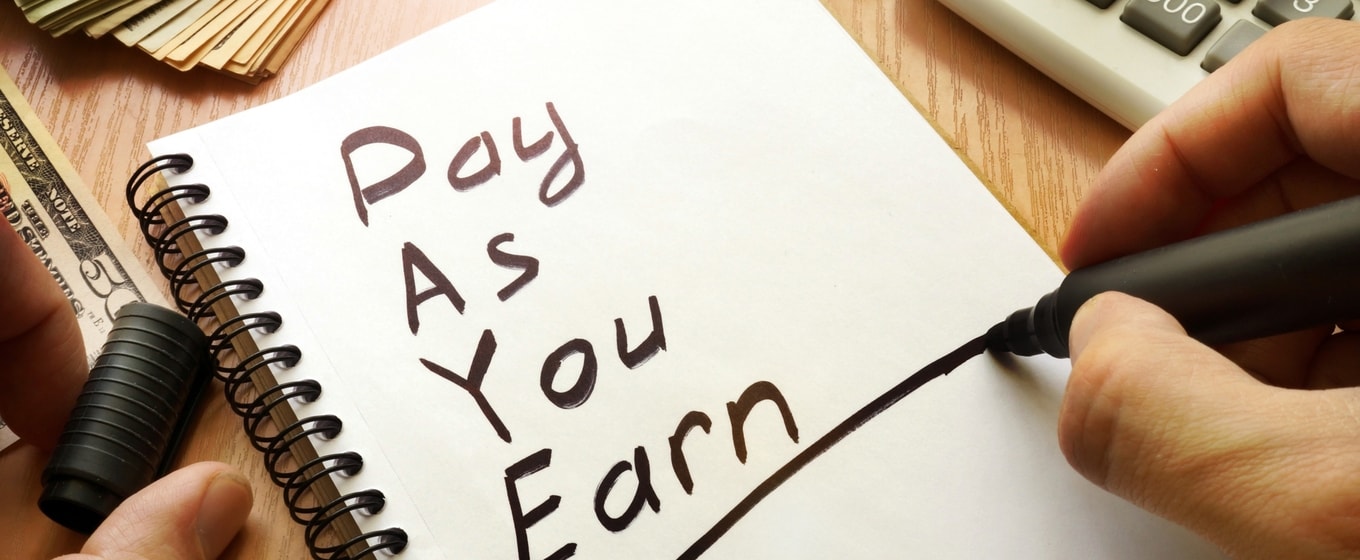



These cookies are set by a range of social media services that we have added to the site to enable you to share our content with your friends and networks. They are capable of tracking your browser across other sites and building up a profile of your interests. This may impact the content and messages you see on other websites you visit.
If you do not allow these cookies you may not be able to use or see these sharing tools.